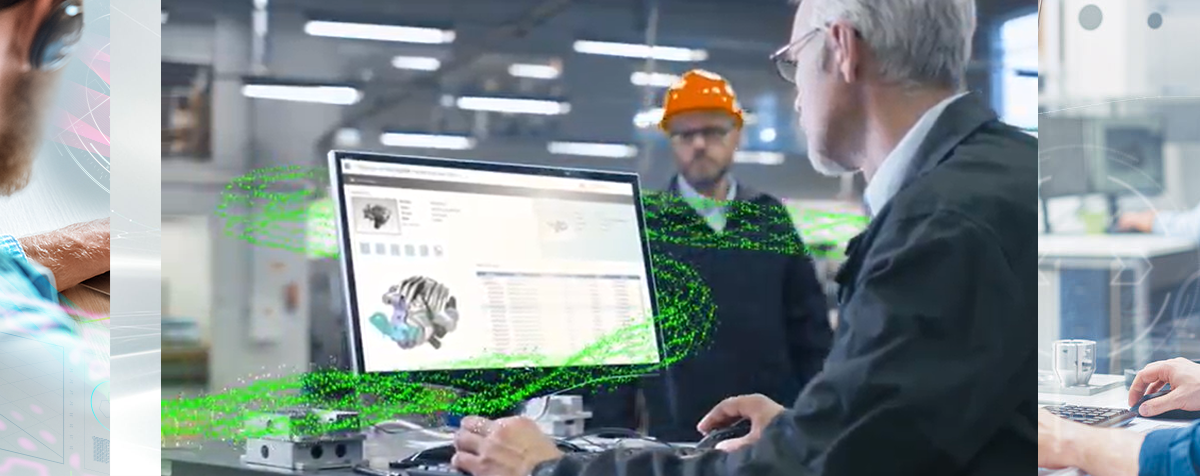Across Feb & March 2021, LEAP is running a 6-part webinar series on PTC Windchill suitable for both existing & new users of PLM. During this series, we intend to provide an in depth look at the core capabilities of Windchill and highlight examples of how companies around the world are using PLM to boost their efficiency and product quality, at a time when teams are increasingly forced to collaborate remotely.
The recording of the first two webinars of the series, Introduction to Windchill PLM and the Digital Thread and Windchill for Product Data Management are available for those of you who missed it – read on for the highlights of webinar three of the series, Sharing Information Outside of Engineering with ThingWorx Navigate.
To begin, LEAP’s PTC Technical Manager Allan Thompson provides an overview of how many businesses today deal with sharing their engineering data with parts of the enterprise outside of the engineering department. This often involves exporting data into more common file formats such as .pdf and saving files into systems outside of the engineering PLM architecture. This can lead to potential problems around version and history tracking – for example the files passed outside the engineering team may not be up to date with the current versions being worked on within the PLM environment.
Traditionally, access to the data inside the PLM environment is restricted to users who use it regularly (namely the engineering team) however, with ThingWorx Navigate, this data is opened up to the wider enterprise allowing for all product design related data to be managed from within Windchill and viewed by whoever needs it. ThingWorx Navigate’s role and task based applications control the data that can be accessed by non-expert PLM users to ensure that people outside of the engineering team are only getting the information that they need, when they need it. Watch the clip below to learn more.
Next Allan takes a brief look at ThingWorx Navigate packaging and how it provides a portal into Windchill for non-expert PLM users. The easy-to-deploy nature of ThingWorx Navigate means that users can quickly and easily extend access to their Windchill environment to other teams – for example the purchasing department – without requiring them to deal with the full complexity of the PLM system. This is followed by a live demonstration by Imran Muthaliph, Application Engineer at LEAP Australia who gives us a hands-on look at the role based applications available within ThingWorx Navigate View as well as the types of data that can be viewed by (or hidden from) specific users.
Finally, Allan provides an overview of ThingWorx Navigate Contribute which allows non-expert PLM users to participate in change processes within Windchill. For example, ThingWorx Navigate Contribute users can view and approve, reject or reassign change requests within Windchill without having to log in to the full Windchill user interface. We also take a brief look at ThingWorx Connected PLM which allows for the customisation of the out-of-the-box ThingWorx applications and for users to build custom stand-alone applications.
To close, Allan gives an overview of the ThingWorx licensing structure and provides a brief case study on MAN Trucks & Bus who has utilised ThingWorx navigate to facilitate their digital transformation process.
We hope you have enjoyed the third of our six-part webinar series on Windchill. If you have not yet registered for the upcoming events you can do so here and as always if you have any questions about anything discussed here please don’t hesitate to contact us.