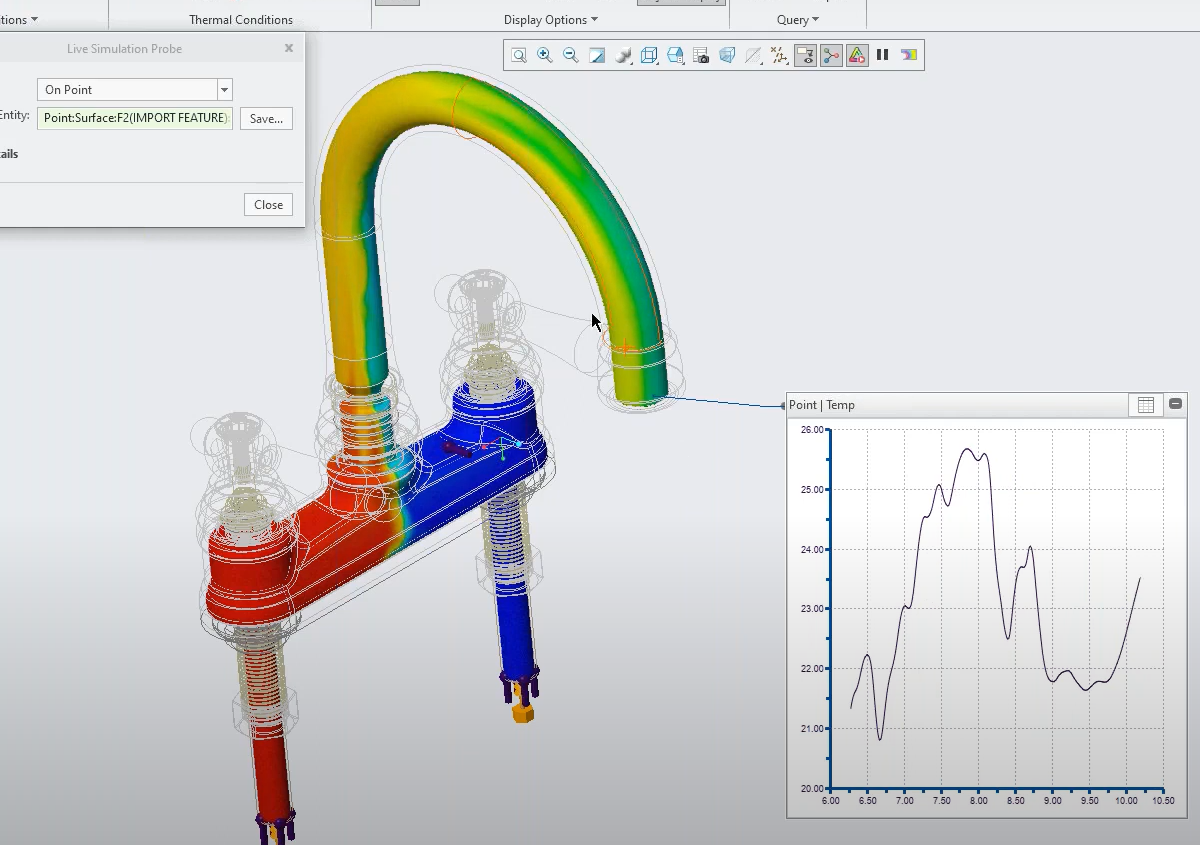Creo Simulation tools provide guidance on the thousands of decisions you make throughout the development process, improving quality, reducing time to market, and saving you money.
LEAP recently ran a webinar entitled Reworking Your Workflow for Better Product Design with Creo Simulation Live where we looked more closely at how the adoption of simulation early in the design process can accelerate time to market and improve product quality. You can watch the clips from this webinar below where Ben Muston, Application Engineer at LEAP Australia explains the different simulation tools available within Creo and provides a live demonstration of each. In this first clip, Ben explains the benefits of Simulation Driven Design before introducing the Creo Simulation portfolio, Creo Simulation Live, Creo Simulation Live Plus (which includes Fluid Flow capabilities) and Creo Ansys Simulation.
Next, Ben takes a deeper dive into Creo Simulation Live, Creo’s instantaneous simulation tool built on Ansys Discovery technology. It combines instant physics simulation with Ansys high-fidelity simulation and interactive geometry modelling to provide real-time insight into design changes within Creo. Learn more and watch the live demonstration in the clip below.
In the next clip Ben looks at the Creo Simulation Live Plus extension which includes all of the capabilities of Creo Simulation Live and adds Fluid Flow simulation capabilities. Watch the clip below to learn more and see a live demonstration of the fluid flow simulation capabilities using a model of a tap mixing hot and cold flows.
Finally Ben explains Creo Ansys Simulation which embeds traditional Ansys FEA capabilities within Creo. While the results are not instantaneous when using this method they can be more accurate and users can perform high-fidelity linear static structural, modal and thermal analysis of parts and assemblies from within Creo.
We hope that you found this presentation informative. If you would like any further information about using simulation within Creo please contact us.